If you aren't able to view the embedded video, click here.
Discovery Resources
Discovery Exercises
The library uses Flickr for our branch photos. Flickr is also great for sharing personal photos with family and friends. This exercise should get you started:
- Create a free account in Flickr and upload a photo into your Flickr account, then post it to your blog. Make sure to tag any photos want to share for use in this exercise with "iHCPL2" and mark them public.
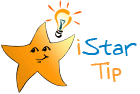 Be careful when titling or describing photos on Flickr, don't use real names or personal information or make them viewable only to family and friends.
Be careful when titling or describing photos on Flickr, don't use real names or personal information or make them viewable only to family and friends.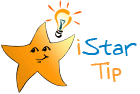 Here are specific instructions on how to post a picture from Flickr on your blog.
Here are specific instructions on how to post a picture from Flickr on your blog.- Log into Blogger
- Log into Flickr
- Find the photo you uploaded
- Get to the page where you can edit the picture (there are options just above the picture)
- Click Blog This
- If you don't have a blog connection, it will walk you through setting one up
- Now, go back to your photo, click Blog This again
- Select your blog name
- Enter the title & text for your post (if any) - remember the picture will post automatically
- Click Post Entry




No comments:
Post a Comment