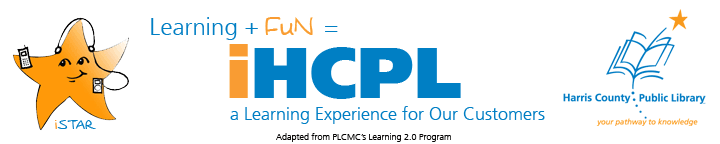Listed below are 23 Things (or small exercises) that you can do on the web to explore and expand your knowledge of the Internet and Web 2.0. Staff are encouraged to complete all 23 items on this list by December 14th in order to receive 10 hours of training credit.
- Week 1: Introduction (Official start: September 10)
- Read this blog & find out about the program.
- Read this entry and then view the motivational slide show to discover a few pointers on how to nurture your own learning process.
- Set up your own blog, add your first post, & register for the program.
- Get tips for navigating safely online.
- Explore Flickr and learn about this popular image hosting site.
- Have some Flickr fun and discover some Flickr mashups & 3rd party sites.
- Learn about online photo editing tools to improve your pictures.
- Learn about RSS feeds and setup your own Bloglines newsreader account.
- Locate a few blogs and/or news feeds to add to your newsreader account.
- Play around with an online image generator.
- Take a look at LibraryThing and catalog some of your favorite books.
- Sign up for Library Elf and get account updates by email, RSS, or text message.
- Learn about tagging and discover Del.icio.us (a social bookmaking site)
- Explore Technorati and learn how tags work with blog posts.
- Read a few perspectives on Web 2.0, Library 2.0 and the future of libraries and blog your thoughts.
- Learn about wikis and discover some innovative ways that libraries are using them.
- Create a blog post about anything technology related that interests you this week.
- Explore Social Networking.
- Take a look at some online productivity (word processing, spreadsheet) tools.
- Discover YouTube and a few sites that allow users to upload and share videos.
- Discover some useful search tools for locating podcasts.
- Take a look at the titles available on Overdrive and learn how to download video.
- Summarize your thoughts about this program on your blog. Discuss how library 2.0 and web 2.0 can best be implemented at HCPL.
Week 2: Blogging
Week 3: Photos & Images
Week 4: RSS & Newsreaders
Week 5: Play Week
Week 6: Tagging, Folksonomies & Technorati
Week 7: Wikis
Week 8: Online Applications & Tools
Week 9: Podcasts, Video & Downloadable Media
Week 10: Summary